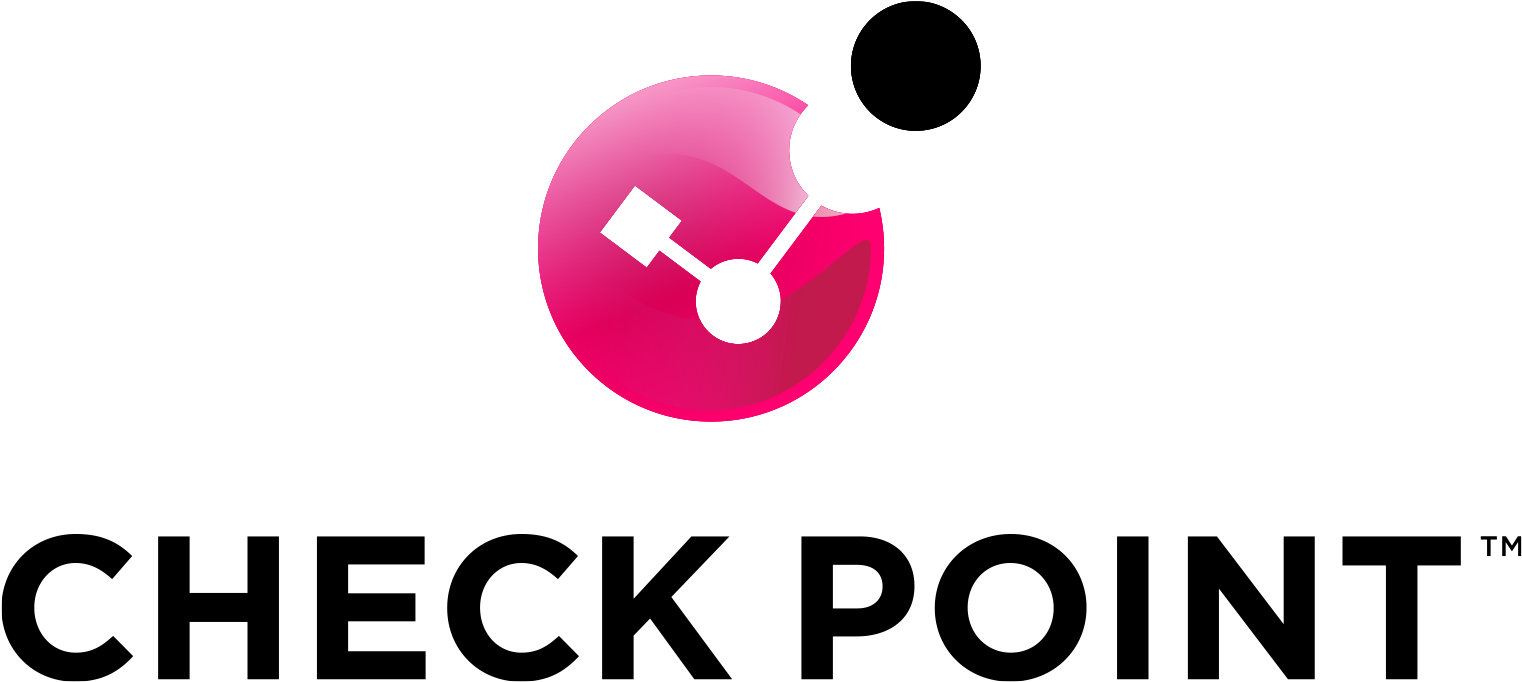Certified Cyber Security Expert R81.20 (CCSE)
Kursa garums
3 dienas
Norises vieta un nosacījumi
Virtuālā klase, ENG
Mācību mērķi
Apstipriniet savu izpratni un prasmes, kas nepieciešamas, lai konfigurētu un optimāli pārvaldītu Check Point nākamās paaudzes ugunsmūrus. Šis kurss attīsta un papildina CCSA R81 apmācībās iegūtās zināšanas, kas nepieciešamas, lai efektīvi projektētu, uzturētu un aizsargātu uzņēmuma tīklu, balstoties uz Check Point risinājumiem operētājsistēmas versijā R81.20.
Programma
• Identify basic interfaces used to manage the Check Point environment.
• Identify the types of technologies that Check Point supports for automation.
• Explain the purpose of the Check Management High Availability (HA) deployment.
• Identify the workflow followed to deploy a Primary and solution Secondary servers.
• Explain the basic concepts of Clustering and ClusterXL, including protocols, synchronization, connection stickyness.
• Identify how to exclude services from synchronizing or delaying synchronization.
• Explain the policy installation flow.
• Explain the purpose of dynamic objects, updatable objects, and network feeds.
• Understand how to manage user access for internal and external users.
• Describe the Identity Awareness components and configurations.
• Describe different Check Point Threat Prevention solutions.
• Articulate how the Intrusion Prevention System is configured.
• Obtain knowledge about Check Point’s IoT Protect.
• Explain the purpose of Domain-based VPNs.
• Describe situations where externally managed certificate authentication is used.
• Describe how client security can be provided by Remote Access.
• Discuss the Mobile Access Software Blade.
• Explain how to determine if the configuration is compliant with the best practices.
• Define performance tuning solutions and basic configuration workflow.
• Identify supported upgrade and migration methods and procedures for Security Management Servers and dedicated Log and SmartEvent Servers.
• Identify supported upgrade methods and procedures for Security Gateways.
• Identify the types of technologies that Check Point supports for automation.
• Explain the purpose of the Check Management High Availability (HA) deployment.
• Identify the workflow followed to deploy a Primary and solution Secondary servers.
• Explain the basic concepts of Clustering and ClusterXL, including protocols, synchronization, connection stickyness.
• Identify how to exclude services from synchronizing or delaying synchronization.
• Explain the policy installation flow.
• Explain the purpose of dynamic objects, updatable objects, and network feeds.
• Understand how to manage user access for internal and external users.
• Describe the Identity Awareness components and configurations.
• Describe different Check Point Threat Prevention solutions.
• Articulate how the Intrusion Prevention System is configured.
• Obtain knowledge about Check Point’s IoT Protect.
• Explain the purpose of Domain-based VPNs.
• Describe situations where externally managed certificate authentication is used.
• Describe how client security can be provided by Remote Access.
• Discuss the Mobile Access Software Blade.
• Explain how to determine if the configuration is compliant with the best practices.
• Define performance tuning solutions and basic configuration workflow.
• Identify supported upgrade and migration methods and procedures for Security Management Servers and dedicated Log and SmartEvent Servers.
• Identify supported upgrade methods and procedures for Security Gateways.
• Navigating the Environment and Using the Management API
• Deploying Secondary Security Management Server
• Configuring a Dedicated Log Server
• Deploying SmartEvent
• Configuring a High Availability Security Gateway Cluster
• Working with ClusterXL
• Configuring Dynamic and Updateable Objects
• Verifying Accelerated Policy Installation and Monitoring Status
• Elevating Security with HTTPS Inspection
• Deploying Identity Awareness
• Customizing Threat Prevention
• Configuring a Site-to-Site VPN with an Interoperable Device
• Deploying Remote Access VPN
• Configuring Mobile Access VPN
• Monitoring Policy Compliance
• Reporting SmartEvent Statistics
Tuning Security Gateway Performance
• Deploying Secondary Security Management Server
• Configuring a Dedicated Log Server
• Deploying SmartEvent
• Configuring a High Availability Security Gateway Cluster
• Working with ClusterXL
• Configuring Dynamic and Updateable Objects
• Verifying Accelerated Policy Installation and Monitoring Status
• Elevating Security with HTTPS Inspection
• Deploying Identity Awareness
• Customizing Threat Prevention
• Configuring a Site-to-Site VPN with an Interoperable Device
• Deploying Remote Access VPN
• Configuring Mobile Access VPN
• Monitoring Policy Compliance
• Reporting SmartEvent Statistics
Tuning Security Gateway Performance

Mērķauditorija
Technical Professionals who architect, upgrade, maintain, and support Check Point products.
 <
<Priekšnosacījumi
CCSA Training or Certification, fundamental Unix and Windows knowledge, certificate management experience, system administration and networking knowledge.

Sertifikāts
Certified security expert
Prepare for exam #156-315.81.20 VUE.com/checkpoint
Prepare for exam #156-315.81.20 VUE.com/checkpoint

Pasniedzējs
Authorized Check Point Software Technologies Ltd. Trainer.
Pieteikties konsultācijai un sīkākas informācijas saņemšanai
+371 67 331 878 Šī e-pasta adrese ir aizsargāta no mēstuļu robotiem. Pārlūkprogrammai ir jābūt ieslēgtam JavaScript atbalstam, lai varētu to apskatīt.